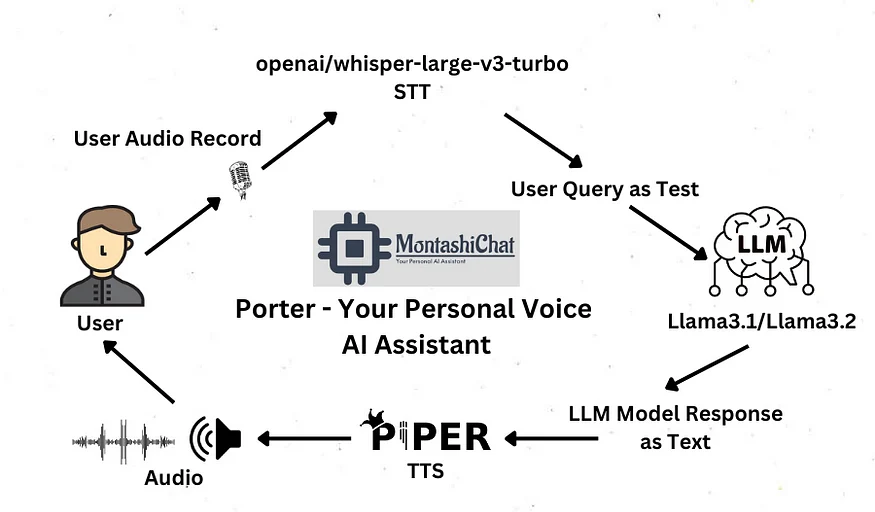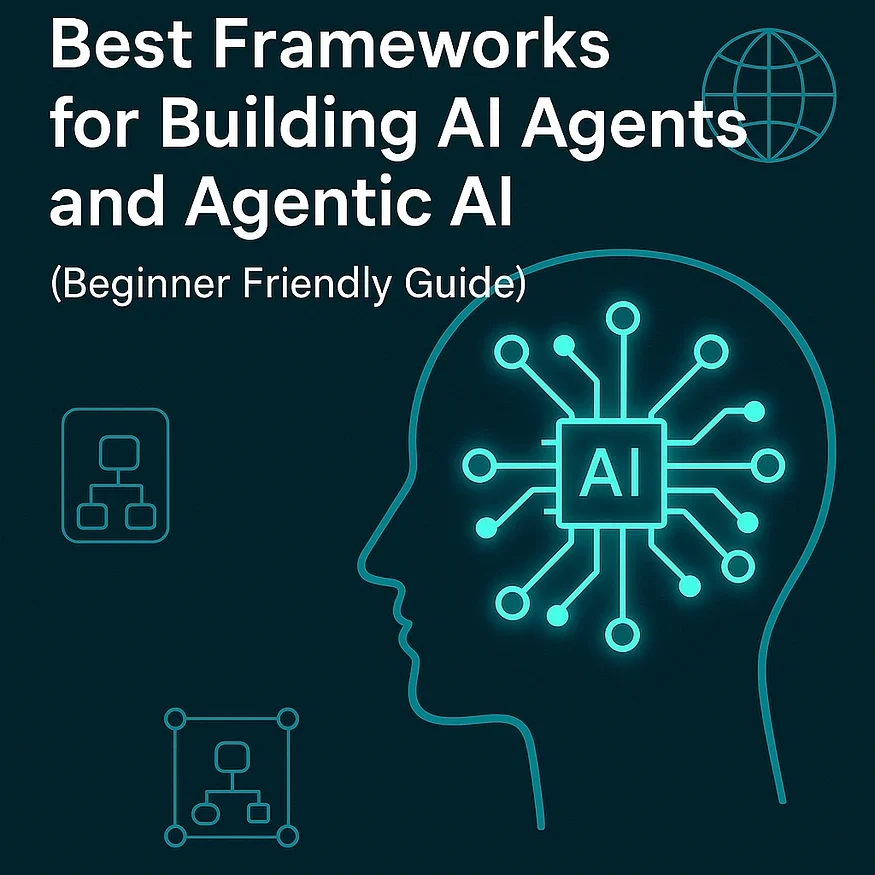Learn How to Use Piper TTS for Local, CPU-Based AI-Driven Speech with Human-Like Quality — Step-by-Step Guide in Google Colab
👨🏾💻 GitHub ⭐️ | 👔 LinkedIn | 📝 Medium | ☕️ Ko-fi
Introduction
Text-to-speech (TTS) technology has become essential in various fields, from accessibility enhancements to content creation. With AI-powered solutions, it’s now possible to generate natural-sounding voices in real-time, bringing a new dimension to how we interact with technology. One such powerful tool is Piper TTS, an open-source, lightweight, and fast speech synthesis engine that can convert text into human-like speech with incredible efficiency.
In this blog, I’ll explore how you can leverage Piper TTS in Google Colab to create voice content quickly and efficiently. By the end, you’ll be equipped to generate speech using Piper TTS and understand why it stands out in the growing world of TTS solutions.
Why Piper TTS?
Piper TTS, developed by the Rhasspy community, offers several advantages that make it a compelling choice for developers, hobbyists, and content creators:
- Speed: Piper is designed to be fast. Unlike cloud-based TTS systems that require network communication and can introduce latency, Piper operates locally, significantly reducing the time it takes to synthesize speech.
- Quality: Piper offers high-quality, human-like voices using deep learning models such as ONNX, producing natural intonation and clarity.
- Flexibility: Piper supports multiple languages and voices, allowing for a wide range of applications, from multilingual apps to region-specific projects. It supports over 30 languages and dialects, including Arabic, English (US and UK), Chinese, Spanish, French, and more.
- Open-source: Being open-source means that Piper is free to use and can be modified and extended according to specific needs, making it a great choice for developers looking for customization.
Piper TTS supports over 30 languages and dialects. Here is the list of supported languages:
- Arabic (ar_JO)
- Catalan (ca_ES)
- Czech (cs_CZ)
- Welsh (cy_GB)
- Danish (da_DK)
- German (de_DE)
- Greek (el_GR)
- English (en_GB, en_US)
- Spanish (es_ES, es_MX)
- Finnish (fi_FI)
- French (fr_FR)
- Hungarian (hu_HU)
- Icelandic (is_IS)
- Italian (it_IT)
- Georgian (ka_GE)
- Kazakh (kk_KZ)
- Luxembourgish (lb_LU)
- Nepali (ne_NP)
- Dutch (nl_BE, nl_NL)
- Norwegian (no_NO)
- Polish (pl_PL)
- Portuguese (pt_BR, pt_PT)
- Romanian (ro_RO)
- Russian (ru_RU)
- Serbian (sr_RS)
- Swedish (sv_SE)
- Swahili (sw_CD)
- Turkish (tr_TR)
- Ukrainian (uk_UA)
- Vietnamese (vi_VN)
- Chinese (zh_CN)
This wide range of language support makes Piper TTS versatile and suitable for a variety of global and regional applications.
Quality
Voices are trained at one of 4 “quality” levels:
- x_low — 16Khz audio, 5–7M params
- low — 16Khz audio, 15–20M params
- medium — 22.05Khz audio, 15–20M params
- high—22.05Khz audio, 28–32M params
Multi-Speaker
Some voices contain multiple speakers, which captures the style of multiple people within a single model.
Multi-speaker models can quickly switch between different speakers, but the quality of an individual speaker may be less than that of a single-speaker model.
Pros and Cons of Piper TTS
Pros
- No Cloud Dependency: Since Piper runs entirely on local machines, there’s no need for an internet connection after installation. This makes it ideal for privacy-conscious users and applications in offline environments.
- Fast Response: Local processing ensures low latency, enabling real-time speech synthesis in many use cases.
- Customizability: Users have full control over the code and models, allowing for specific adaptations and optimizations.
- Broad Language Support: Piper caters to a global audience with a wide range of supported languages.
Cons
- Initial Setup: Setting up Piper, especially on different platforms, might require some manual installation of dependencies and configuration, which could be challenging for beginners.
- Hardware Requirements: Running Piper TTS locally requires a reasonably powerful machine, especially when working with high-quality voice models. Devices with limited computational power may struggle with performance.
- Smaller Community: Being relatively new, Piper has a smaller community compared to well-established TTS solutions, which might limit the availability of pre-built models or resources.
Exploring Piper TTS with locally or Google Colab
Google Colab is a powerful platform for running Python code in the cloud. It provides free access to GPUs, making it an excellent environment for testing and deploying AI models. Let’s walk through the code that sets up and runs Piper TTS on Colab to create a voice from the text in real time.
Step-by-Step Breakdown of the Code
Step 1: Install Required Dependencies
To start, we need to install the essential libraries and tools required for running Piper on a Colab environment. This includes libsndfile1, which is necessary for audio processing:
!apt-get update
!apt-get install -y build-essential wget unzip libsndfile1Step 2: Download and Extract Piper Binary
Next, we create a directory for Piper TTS and download the Piper binary. This binary is the core executable that will handle the TTS operations:
!mkdir piper_tts
%cd piper_tts
!wget https://github.com/rhasspy/piper/releases/download/v1.2.0/piper_amd64.tar.gz
!tar -xzvf piper_amd64.tar.gzWe also make sure that the Piper binary is executable:
!chmod +x ./piper/piperStep 3: Download the Voice Model
Piper supports a range of voices. In this example, we download the en_US-amy-medium voice model, which provides a medium-sized model with high-quality synthesis:
!wget -O en_US-amy-medium.onnx https://huggingface.co/rhasspy/piper-voices/resolve/v1.0.0/en/en_US/amy/medium/en_US-amy-medium.onnx?download=true
!wget -O en_US-amy-medium.onnx.json https://huggingface.co/rhasspy/piper-voices/resolve/v1.0.0/en/en_US/amy/medium/en_US-amy-medium.onnx.json?download=trueFor additional voice models in different languages, we can explore and download them directly from Hugging Face. Find a broader selection of voices here: Explore Piper Voices on Hugging Face.
Step 4: Define the text_to_speech Function
Now, we define a function that will convert text into speech using Piper TTS. The function uses a thread to handle the speech generation and playback, ensuring it runs smoothly in the Colab environment:
import threading
import os
import subprocess
from IPython.display import Audio, display
def text_to_speech(text):
def run_speech():
# Run Piper to generate the audio file
subprocess.call(f'echo "{text}" | ./piper/piper --model en_US-amy-medium.onnx --output_file output.wav', shell=True, stdout=subprocess.PIPE, stderr=subprocess.PIPE)
# Play the audio using IPython.display.Audio
display(Audio('output.wav', autoplay=True))
# Create and start a thread for TTS
tts_thread = threading.Thread(target=run_speech)
tts_thread.start()
tts_thread.join() # Ensure TTS completes before returningThis function:
- Executes the Piper binary with the provided text, voice model, and output file parameters.
- Plays the generated audio file directly in the Colab notebook using
IPython.display.Audio.
Example Usage
Finally, test the function by inputting some text for Piper to convert into speech:
text = "Coronavirus refers to a family of viruses known as Coronaviridae. These viruses are characterized by their crownlike spikes on their surfaces."
text_to_speech(text)Output:

Get GitHub code: click here
Why This Approach is 10x Faster?
Piper’s speed comes from its local processing capabilities. Unlike cloud-based TTS services that require sending data over the internet, waiting for processing, and then receiving the audio, Piper performs all these steps locally on your machine or Colab’s VM. This reduces latency significantly and accelerates the response time, making it up to 10x faster for real-time applications. One of the key advantages of the Piper TTS model is its compact size, allowing it to deliver high-quality speech synthesis without requiring a powerful GPU. This makes it highly efficient and accessible, even for low-resource environments.
For example, Piper can run seamlessly on a Raspberry Pi, making it an excellent choice for edge devices and embedded systems.
Official GitHub Repo: https://github.com/rhasspy/piper?tab=readme-ov-file
Sample Voices: https://rhasspy.github.io/piper-samples/
Conclusion
Piper TTS is an excellent choice for those looking to implement fast and efficient TTS solutions without relying on the cloud. With its wide language support, high-quality voice models, and open-source nature, Piper empowers developers to create custom speech applications that are both powerful and private. Integrating Piper with Google Colab enhances its utility by providing a cloud-based environment for rapid prototyping and development.
If you’re looking for a TTS engine that offers flexibility, speed, and quality, Piper TTS is worth exploring. Get started today and bring your text to life with the power of AI-driven speech synthesis.
Happy coding! 🎉
👨🏾💻 GitHub ⭐️ | 👔 LinkedIn | 📝 Medium | ☕️ Ko-fi
Thank you for your time in reading this post!
Make sure to leave your feedback and comments. See you in the next blog, stay tuned 📢
References
[1] Official GitHub Repo: https://github.com/rhasspy/piper?tab=readme-ov-file
[2] Sample Voices: https://rhasspy.github.io/piper-samples/
[3] Hugging Face Piper models: https://huggingface.co/rhasspy/piper-voices